27 May Guidelines For Presenting Meetings Like a Pro
GUIDELINES FOR PRESENTING MEETINGS LIKE A PRO
How to make your meetings more productive, powerful and pain- free…while reclaiming hours on your calendar!
One of the most frequent requests I get from the leaders of teams is how to make their meetings better. An article in The Harvard Business Review stated executives spend nearly 23 hours a week on average in scheduled meetings and a lot more in unscheduled ones. Leaders say the meetings are too long, no decisions are made, people do not live up to their commitments and it is like Ground Hog day every month because the same information is discussed and re-hashed over and over. My only goal for this message is to make sure YOU aren’t the reason for these terrible meetings.
It doesn’t matter what title you have in the organization; if your participant’s eyes are glazing over, they are fidgeting and they are definitely completing other tasks while ‘sitting’ in your meeting…it is time for improvement.
Here are the 5 P’s to help make your meetings more productive, powerful and pain-free…for everyone!!
PURPOSE OF THE MEETING:
Why do we need this meeting? That is the most powerful question you could ask before EVERY meeting. If more people asked, less (but more impactful) meetings would be scheduled and more people could actually get work done! If I had a dime for every time a leader walked into a meeting and said…what are we doing here today? I would be rich! If you or another leader has to ask that question, well then obviously no thought has been put into this meeting, so it would probably be safe to say it won’t be a good use of anyone’s time.
Be clear on the purpose of each person attending the meeting and communicate that to each of them and then to the group as a whole. “Here is why each of you are here…Mary because…Ned because…Joe because… Be purposeful with your meetings (in-person and virtual) from now on and your team members will thank you!
Questions to ask:
- If meetings are for problem-solving, making decisions, and getting creative with new ideas, how will this meeting help us achieve one of those outcomes?
- What specifically do we need to accomplish during this meeting?
- What specifically is expected of each attendee?
- What are the benefits, the results, and the outcomes expected from having the meeting?
- Is this the best day of the week and time of day?
- Do you need input from the participants? Do they know it? If not, then why are you having the meeting? If it is to disseminate information or update on a project simply reconsider.
- Is this the most effective medium for your message? Or could it be delivered more effectively in an email?
PLAN IN ADVANCE
You have decided the meeting is a good idea, great! Now scrupulous attention to detail when planning this meeting is essential. If every leader planned each and every meeting in advance…so much more could be accomplished. Create your agenda by thinking through the message you want to deliver and the results you need to achieve. Consider the timing carefully and determine just how much time you and any who are asked to participate actually need. The beauty of virtual meetings is they are usually quicker. Don’t be lazy and always schedule meetings for an hour. Once you have the meeting planned, send the agenda with timeframes and questions or points to consider to the participants at least a day in advance so they can be well prepared and active participants in the meeting. Hint: if assigning people to present along with you on the agenda…tell them they have half the time you are actually going to give them. This will force them to plan in advance and to be succinct.
What supporting materials do you need to ensure your message is clearly understood? Confusion leads to inattention and inattention is a killer for any meeting. It is difficult when the participants are right in front of us, never mind now that people are at home with kids in the background, dogs barking and multiple computers all talking at once.
What virtual platform will you use? Do you have to sharpen your skills? Who can you invite to be your co-pilot to ensure the meeting goes smoothly and the chat room is managed, the polls are launched, the breakout rooms work and there are no IT snags along the way. Remember adults learn by doing…get them involved and actively participating and doing something every few minutes…listening is boring!
Hint: One simple way is to have them answer brief questions in the chat room that you can easily see every few minutes. For example, ask the participants to type in the chat-box a ‘1’ if you are presenting the info too fast, a’2’ if you are too slow and a ‘3’ if you are just right! This gives you instant feedback and helps you to see who and how many are paying attention and are still engaged.
PARTICIPANT INVOLVEMENT
What do you expect of the participants? How are they all going to benefit from being at your meeting? Carefully consider what can be gained by their presence and what potentially is being lost (productivity, flow, focus, attention) when they ‘leave’ their work to attend.
What is your expectation of their behavior? Everyone should be asked to show up 5 minutes early to ensure all audio/visual connections are on and working properly. Share all expectations in advance so they can come prepared with ideas and solutions. Tell them to be ready to contribute to the conversation. To avoid any one person monopolizing the conversation consider presenting the ground rule that everyone will need to be heard from once before someone can talk twice.
What is the best time to have the meeting so they can still be productive for the rest of the day? Have you considered scheduling your meeting when there is a normal break in the day so they have uninterrupted blocks of time for deep thought, planning, and creativity? A meeting at the beginning of the day, before lunch, and towards the end of the day can work well. These times during the day also lend towards ending on time. If it is a recurring meeting, ask the members if the time slot works for them. If you truly are in meetings on average 23 hours a week, when do you have time to do critical thinking and strategizing needed for your organization to flourish? Finally, consider 20 or 50-minute meetings which allow participants a break between back to back meetings and a chance to regroup.
PRESENT LIKE A PRO
Let’s make sure you are not the reason everyone’s eyes are glazing over. Create your presentation using vivid pictures that will keep everyone’s attention and do not use slides filled with words. Not only is that boring but if you are going to read words off a slide, you don’t need a meeting you can simply send them your slides via email.
How will you keep them engaged? Our normal attention span is about 7 minutes. Have polls ready, ask participants to type something short in the chat every 3- 4 minutes, show quick videos, use break out rooms…shake it up!!!
How do you show up? Are you engaging? Are you interesting? Are you inviting? The great debate is whether it is the presenter or what is presented that is most important. I can tell you that it does not matter how good your content is if you can’t keep the participants’ attention.
So when conducting a meeting:
- raise your energy, sit or stand straight, shoulders back, head held high
- alternate your pace of speech…slower and quicker (pregnant pauses work really well in person for dramatic effect…but when you are virtual people think you’ve lost your connection)
- adjust your volume, make sure the participants can hear you clearly and you don’t put them to sleep…no monotone allowed!
- articulate your words so participants can understand you easily
- look right at the participants if in person…if you have planned well you will not have to rely too heavily on your notes
If virtual,
- look right into the eye of your camera and keep the camera at your eye level…raise your computer if you have to….do not look down at the participants
- put a smile on your face, if you don’t look happy to be there…why should they be
- draw a reminder smiley face by the camera eye or on your notes to remember
- check your background behind you, make sure it is not distracting
- have windows in front of you, not behind you or else you face will be dark
- lean into the camera, much more inviting for the participants
- know how to mute all in an instant during a virtual meeting and teach everyone to simply press the spacebar when they want to speak
- use props to emphasize a point or makes something memorable
- be aware of how your choice of clothing looks on camera
PRACTICE, PRACTICE, PRACTICE
Nothing will make you a better meeting facilitator and presenter than practice. The best are judged by their ability to captivate the attention of the audience and engage them in the content.
This is important because if you do not engage your audience you are simply wasting time.
You have the agenda, so use it! Review your notes and make sure they correlate to the agenda. Use physical notes to stay on track if you need to. If on a virtual meeting, use sticky notes around your computer so you know what slide is coming next. Time yourself. Practice in front of a mirror and then with a friend. Ask that trusted friend to observe you and give constructive feedback. Stay on point and be succinct. It is way too easy to drone on and on or ramble pointlessly in any meeting, in person or virtually, if you don’t plan and practice.
All this is to help you rock your meetings! If you are clear on the purpose of the meeting and the purpose of every person attending, you have planned all the details, participants are made aware of the expectations, you know how to captivate an audience and you have practiced…then you are sure to run meetings that are productive, powerful and pain-free!